Maybe you have faced a situation when you realize that some programme is using your internet connection in the background but you can't detect what programme it is. It may lead to a serious security risk for your pc. Some malware can steal sensitive data from your pc in the background. But don't panic. We have a solution for you.
Network Monitor Tool:
There are many network monitor tools out there to help you out in this situation. You can monitor which apps or operating system process is using your bandwidth and you can take necessary steps. I have examined many of them but every programme has some pros and cons. Finally, I discovered Glasswire. It is a firewall software with an extream network monitor.
Glasswire:
Glasswire is a firewall software. it monitors your network, Notify you of various network events, block threats, track your internet uses and more. Today I will review all the main features of this awesome app.
Glasswire Interface:
On the first impression, you will notice the cool interface of Glasswire. Very clean and minimal design but yet powerful enough to display all the useful information. Graph, color, icons are very beautiful and follow the latest design trends. Very few pc software has this type of stunning look. I will give the UI 10/10 marks.
Real-time Data Monitoring With The Graph:
Glassware can monitor data in real time with speed and time frame. You can choose between 5 time-frame - month, week, 24 hours, 3 hours and 5 minutes.
There is also a list of apps that will display what apps currently using your bandwidth. You can travel through the time frame for every individual software's data use. You can also take a snapshot of the current state.
Glasswire will also send you a push notification when a new or unknown app connects to the internet for the first time.
Network Bandwidth Usages Monitoring:
The bandwidth you have used in a specific time period can be tracked very easily. Choose day, week on month or pick a custom time from the date picker. Bandwidth uses of every single app can also be monitored from here. Click on any app name and it will display details information for this app including the path location. It is a very helpful feature to detect malicious programme on your system.
From the traffic option, you can monitor host and related IP addresses that you are connected. The app is smart enough to detect the country of the host and display it with a small flag icon.
Manually Connect An App To The Internet With Firewall:
In the firewall option, there are a variety of useful settings. If you select "Ask to connect" then an app only can use your internet if you allow it. There are also options for individually block an app, IP or host.
Get Alert On Network Activity:
Whenever an app or process will connect to the internet for the first time you will receive a notification of network activity. It will assist you to track malicious network activity.
Glasswire For Android:
Glasswire also supports Android. It has pretty much all the desktop features for Android as well and with a decent data plan manager.
Conclusion:
Glasswire is the best network monitor tools comparing to other. It has all the feature that you need for an app like this. It has some other advanced features like Remote access, Virus scan, Custom security etc.

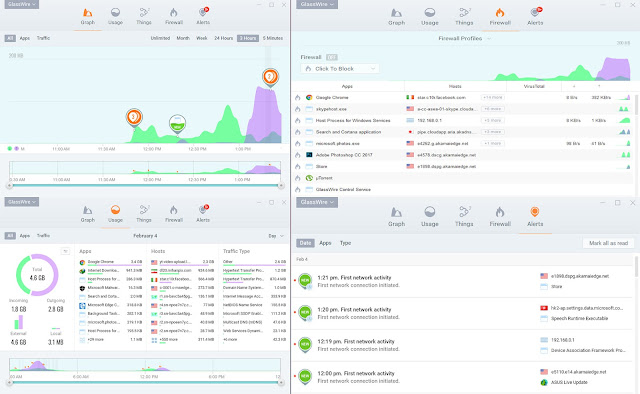

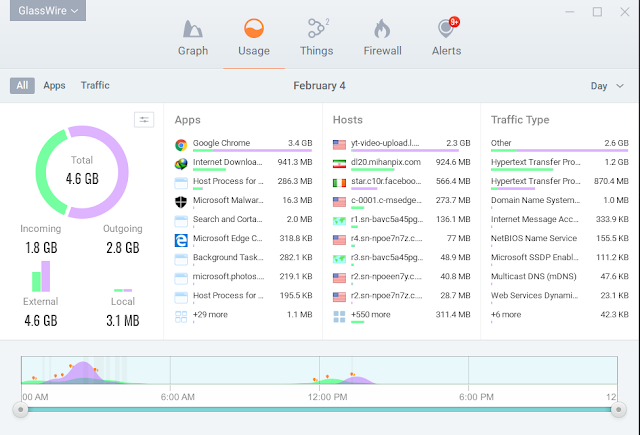





this software spy on you and need permanent internet acces for activation. Please don't advice this as a professional solution
ReplyDeleteGoogle, Facebook, Amazon, Your ISP all them is spying on you. Everyone should limit their activity on the internet if privacy is their first concern. Btw, You can directly contact with them about this matter. They are very responsive to their customers.
DeleteHave you tried this new app IPVanish VPN Apk : this is really great.
ReplyDeleteSimple way to send SMTP mail using Node.js
ReplyDeletePHP Graphics
PHP count average word length and characters in a text file
Lemmatization nltk
Fillna Pandas Example
Pandas string to datetime
PHP code to send SMS to mobile from website
How to remove stop words in Python
Really it is very useful and knowledgeable information that you have shared is really useful for everyone. If someone wants to know about Network Traffic Monitoring I think this is the right place.
ReplyDeleteVisit: Activity Monitoring Software